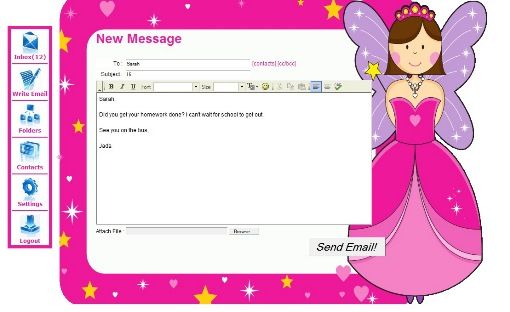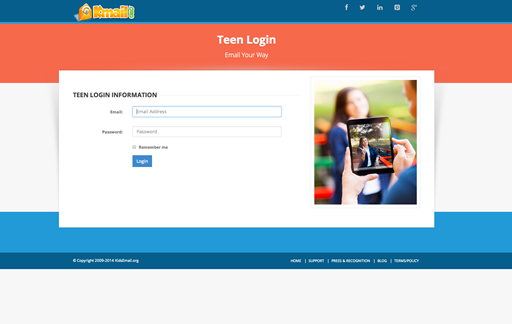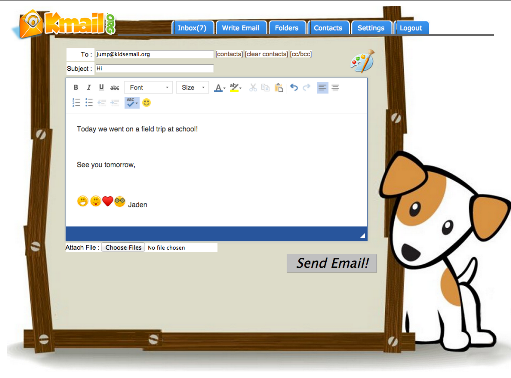We were offered a free Annual Subscription from KidsEmail.org in exchange for this fair and honest review.
As you know, we travel the USA full-time. There are 10 of us. My kids make friends along the way, and some of those kids want to stay in touch with our kids. It’s like having a traveling penpal, which has the potential to be really cool! For some reason, most everyone who chooses to write my kids wants to use email instead of good ol’ snail mail—none of them seems to believe that we can receive real letters, even though we can! Oh well.
Before Kids email, this was a little trickier, since penpals had to email Steve or me and we would (hopefully remember to) tell the kids they had email. If you have ever heard about how the teeth fairy works around here (we finally told them the dog ate her) or about last month when we debated for days about our wedding anniversary date and finally decided it was the 29th instead of the 28th, and celebrated it on the 29th, only to look up our marriage license after 20 years and discover we were married on the 30th, you understand that we don’t remember very well. So, sorry, penpals, if the ball is still in our court, like, forever. You might want to re-serve.
Once the kids hit 13, they can have a gmail account, and they are no longer under the torment that it their parents’ memories. But even then we are more than a bit leary. Google does a great job of keeping out the bad stuff, but it still goes into their spam folders if they should choose to look there. Also, kids t that age are not necessarily as discerning as they think they might be, and they could fall prey to creepy creeps. (I know, Jesus died for creeps, too, but I don’t want them getting hold of my kids.) So…
Along comes KidsEmail.org. Can I just say I love it? I can? Okay, I love it.
Here are the great perks:
It offers two levels of email: kidsemail.org or kmail.org, the first for the younger set (Rebecca, 8, uses that) and the second for the older set (Elijah, 10, and Emily, 13, are using that). The images and user interface are different, easier and cuter for the younger set, more complex and non-cutesie for the older set. Apparently, you outgrow cutesie.
Parents can control who is allowed to email the kids, but parents may also choose to turn that control over to the kids. Parents can also control whom the kids can email.
That reminds me of a joke:
Knock knock.
Who’s there?
To.
To who?
It’s to whom.
That warms my grammar nerd heart.
Back to my review—more good things:
Parents can see a copy of each email that comes in or goes out. I have access to entire conversations, mostly crazy made up song lyrics and other things my kids did to waste time while they were getting over the flu that hit my family three stinkin’ times in one month!
Parents can determine if potty words should be banned. (We banned potty words, so be careful what you say to my kids if you want them to get your mail. I don’t think stinkin’ is a potty word, do you?)
Parents can set time limits. Ah, bliss. What? It’s not my fault! The computer kicked you off. It’s tired.
Parents can ground their kids from email. (I keep telling Elijah to skip out on his chores so I can ground him, because it’s really cool. A message comes up that says essentially, “I’m sorry. You cannot send this email message. You’ve been grounded.” So far he hasn’t bitten and is still in good standing, the stinker.)
The parent/guardian interface is simple to use, including adding children. Seriously, there is no learning curve here, even for Old School Mama (that’s me).
The full account allows you to add up to six children. My version allows three, which we maxed out on.
Essentially what kidsemail.org does is allow your child the use of the internet under a highly controlled situation. It’s like freedom within boundaries, and it’s an excellent way to introduce your kids to the wonders of email. It’s also an opportune environment to teach children email social skills, like to not send 150 poopy emoticons to their cousins. Ick. Who designed that thing anyway? I give it two thumbs up.
Will we pay for it after our test period has expired? I think we just might do that. It’s that good.
Learn what other homeschool families have to say about Kidsemail.org by clicking on the banner below:

Social Media Links:
Facebook: https://www.facebook.com/KidsEmail.org
Twitter: https://twitter.com/KidsEmail
Pinterest: https://www.pinterest.com/kidsemail1/
Google+: https://plus.google.com/+KidsemailOrg
Instagram: https://www.instagram.com/kidsemail/